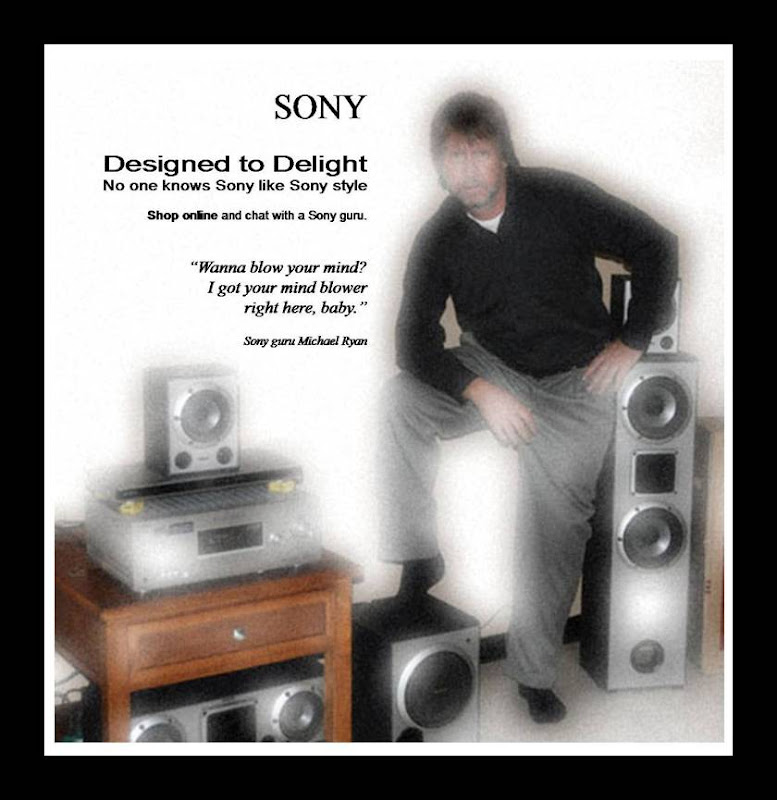Being a fish biologist can be a challenging but rewarding career. During field season, being a biologist usually entails traveling to unknown destinations to accept menial (but rewarding) positions requiring long and sometimes odd hours, lots of hard work, and a good dose of scientific integrity. When the sampling season commences there is no time for the weary because the fish and Mother Nature are on their own schedules regardless of how well your study was designed.
On a recent tour with the USGS at the
Klamath Falls Field Station, I met some traveling biologists, and soon realized that some of them were quite melancholy and lonely at times. Their loneliness most likely being caused by a culmination of reactions toward constantly being on the road, moving from job to job and city to city; all in their efforts to climb the treacherous GS5,6,7,8,9,10,11,12... precipice.
I say, think logically, and you'll realize (only if you meditate or practice yoga) that loneliness is a state of mind, therefore, the rest of us fish biologists will just drink beer, eat Mexican food, and get over it. Nothing lasts for ever and everything is temporary. Just ask a sucker. Hence, the title of this blog is a tribute to all the lonely, traveling, fish biologists in the world, sweating their balls off in a pair of waders, somewhere out there doing field work, and hopefully enjoying a long and prosperous field season.
I'm currently working on the endangered
Lost River Sucker, and
Shortnose Sucker larval drift crew which entails working from sunset to sunrise, driving from bridge to bridge to collect larval sucker samples with a drift net. There are lots of late nights where one could ponder and contemplate some of the answers to many of the strange questions that our universe throws at us on a daily basis. For instance...
Is that a beaver walking down the road?
Peace out.